Overview
Solid Route Accounting™ is made up of 3 parts:
- Solid Fusion™ is the link between the accounting system (e.g. QuickBooks®, SYSPRO, etc.).
- SolidRouteAccounting.com is the web management interface to configure and control your overall system.
- Solid Sales Pro™ the mobile application installed on your Android or iOS mobile computer.

Two different sets of synchronizations happen in Solid Route Accounting™:
- The first is between the ERP system and SolidRouteAccounting.com; Solid Fusion™ does this.
- The second is between Solid Sales Pro™ on the mobile and SolidRouteAccounting.com; Solid Sales Pro™ does this.
This Solid Know How™ article describes the latter synchronization process.
Solid Sales Pro™ synchronization
When a network connection is available, whether Wi-Fi or cellular data network, Solid Sales Pro™ synchronizes transactions and data with the cloud (SolidRouteAccounting.com) in one of two manners:
- A complete sync means it will first upload any transactions that have not yet been synced to the server. Then, it will download the latest customer, product, quantities, pricing and tax data.
- An upload only happens after each transaction is saved and will only upload transactions that still need to be synced to the server.
Solid Sales Pro™ will continue working with the current data if no network connection is available.
A complete sync happens in the following cases:
- On Solid Sales Pro™ application start-up
- At the start of the day and before Solid Sales Pro™ login, if mobile login is enabled
- After the Day/Trip End processing
- After Solid Sales Pro™ logout, if mobile login is enabled
- On-demand by tapping [Settings / Sync Now]
The system defines the maximum number of days a mobile can operate without synchronizing to ensure that mobiles synchronize every so often. This is specified on the Settings page on SolidRouteAccounting.com and can be any value between 1 and 20 days (the default is 10).
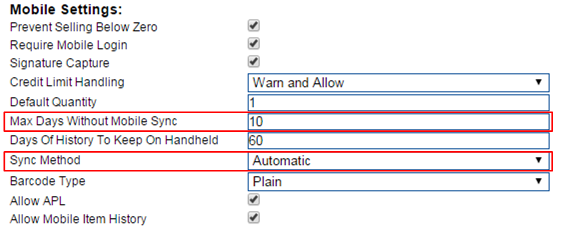
Sync Methods:
Solid Route Accounting™ has two different sync methods:
- Automatic: With this sync method, Solid Sales Pro™ will perform a full sync (upload and download) on application start-up. Also, it will upload transactions after saving them.
- On-Demand: With this sync method, Solid Sales Pro™ will only sync when taping on [Sync].
You can select the sync method at two locations on SolidRouteAccounting.com:
- On a company level, on the Settings page, which will apply to all mobiles.
- On a per mobile basis, on the Mobiles screen where you can select one of 3 options:
- Use Company setting (default)
- Automatic
- On-demand
FAQ:
Question: Does the mobile need to be online (Wi-Fi or cellular data) to work?
No, once the mobile has synchronized, it does not need to be online for Solid Sales Pro™ to work. It only requires an Internet connection with the server during the synchronization process.
